Dropshipping is a retail fulfillment model where your online store sells products without holding any inventory. Instead, when a customer places an order, you forward it to a supplier who ships the product directly to the customer. This lets you focus on branding and marketing, rather than warehousing and logistics. In AliExpress dropshipping, AliExpress (an online marketplace) serves as the supplier directory. You list AliExpress products in your Shopify store and forward customer orders to AliExpress sellers, who handle fulfillment. The diagram below illustrates the typical dropshipping cycle:
In this dropshipping model, (1) the merchant partners with a supplier and lists the supplier’s products in the store; (2) a customer orders a product; (3) the merchant places the order with the supplier; (4) the supplier ships the item to the customer. Throughout this process, you never touch or stock the item – you collect the payment, pay the wholesale cost to the supplier, and keep the difference.
AliExpress is a large online marketplace (over 100 million products) owned by Alibaba. Most AliExpress sellers are overseas manufacturers or wholesalers, which often means lower wholesale prices. The platform explicitly supports dropshipping: it has a dedicated Dropshipper Portal and full compatibility with automation tools. In practice, you use a dropshipping app (such as DSers) to import AliExpress products into Shopify. When someone buys from your store, the app sends the order to the AliExpress supplier, who ships the item under your store’s name. Importantly, AliExpress does not charge membership or listing fees for dropshippers – you pay only the wholesale price per order, making it very low-cost to start. For example, an AliExpress dropshipping guide notes that you can launch your business by simply creating a store and integrating it with AliExpress, without any upfront inventory costs.
Overall, AliExpress dropshipping means leveraging this vast supplier network to fulfill orders. Key benefits include low startup cost (no inventory to buy), access to millions of inexpensive products, and suppliers (including some with US/EU warehouses) that can reduce shipping times and costs. To summarize, AliExpress dropshipping lets you sell a wide variety of products with minimal investment, using automation tools to connect your Shopify store to AliExpress suppliers.
Why Choose Shopify for Dropshipping
Shopify is one of the world’s leading e-commerce platforms, trusted by millions of merchants. It’s a natural fit for dropshipping because it minimizes technical complexity. You don’t need to know how to code – Shopify provides a user-friendly, drag-and-drop store builder with hundreds of customizable themes. As one review notes, “Shopify’s admin interface is user-friendly” and lets merchants set up a store using ready-made templates without any web development experience. This means even first-time entrepreneurs can create a professional-looking storefront quickly.
Shopify also handles the hosting, security, and reliability for you. The platform provides fast, secure hosting with built-in SSL certificates, so your site loads quickly and customers can shop safely. During high-demand sales events (like Black Friday), Shopify has proven it can handle huge traffic spikes – for example, Shopify stores collectively generated $9.3 billion in sales over one Cyber Weekend. In short, Shopify’s robust infrastructure and 24/7 support mean you can focus on growing your business rather than worrying about site maintenance or downtime.
Another major advantage is Shopify’s app ecosystem. The Shopify App Store offers thousands of free and paid apps for dropshipping, marketing, inventory, analytics, and more. For example, you can install the DSers app or the CJdropshipping app to easily import products and automate order fulfillment. There are also print-on-demand apps (like Printify or Printful) if you want to design custom products, and a wide range of marketing and SEO tools. These apps integrate seamlessly with Shopify, saving you manual work. As one dropshipping expert put it, the Shopify App Store has “a treasure trove of free and paid third-party apps” for virtually every function you need.
Shopify also comes with strong marketing and sales features out of the box. It includes built-in SEO and marketing tools (customizable meta titles, product tags, automatic sitemap, etc.) to improve search visibility. You can launch ads and sell products on multiple channels (Facebook, Instagram, TikTok, Amazon, eBay, etc.) with a single Shopify integration. This multi-channel selling is crucial in 2025: for example, Shopify lets you create shoppable social media posts and sync your inventory across platforms. Additionally, Shopify provides a built-in blogging platform so you can publish content marketing directly on your site, and it offers detailed analytics and reporting so you can track sales, traffic, and customer behavior.
Finally, Shopify’s customer support and resources add tremendous value. You get 24/7 support (chat, email, phone) and extensive documentation. There are also many guides, forums, and courses (some free, some paid) to help you build and market your store. In summary, Shopify’s ease of use, reliable hosting, rich app integrations, and built-in e-commerce features make it an ideal platform for dropshipping.
The Value of the Shopify Online Platform
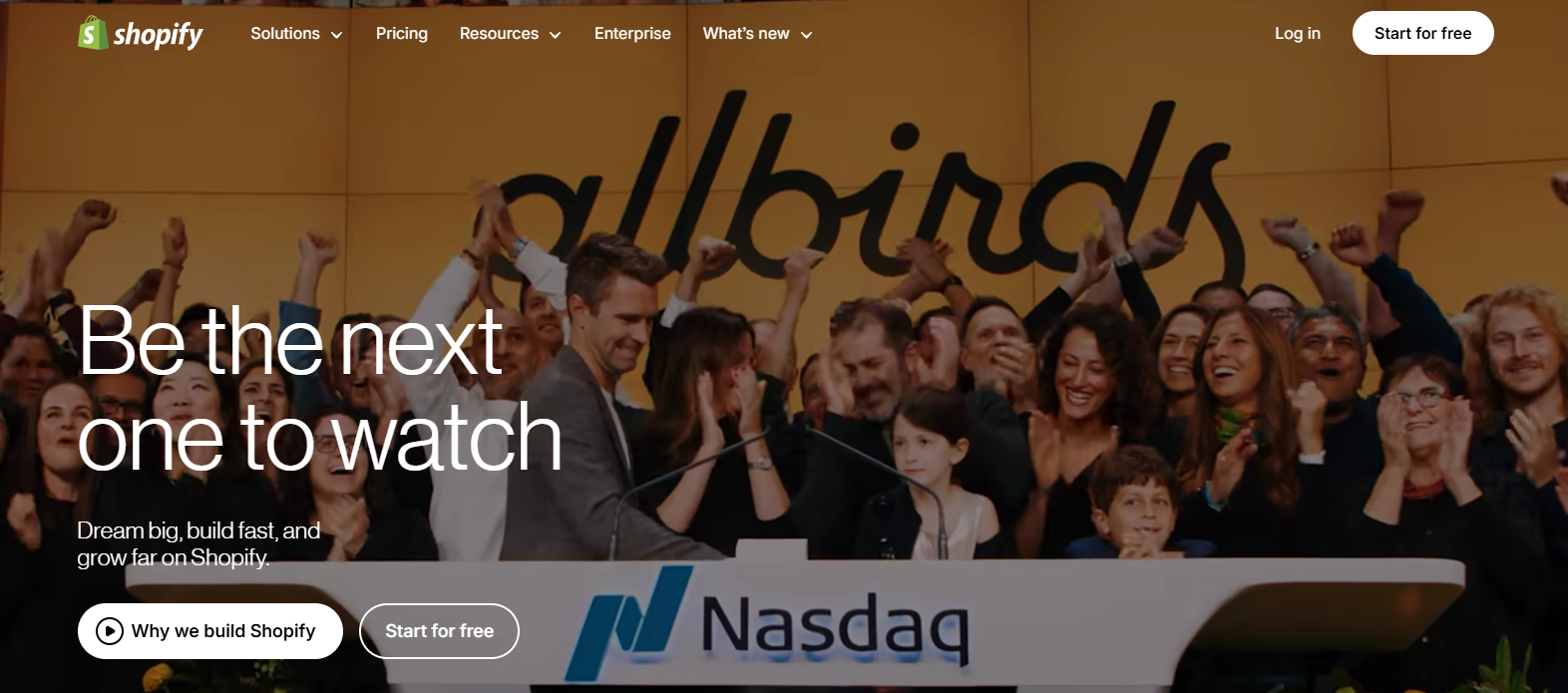
Shopify’s platform offers many valuable capabilities that go beyond just dropshipping. For instance, Shopify’s own payment gateway (Shopify Payments) accepts all major cards and carries no transaction fees for most merchants. If you prefer, you can also use other payment processors (PayPal, Stripe, etc.) within Shopify. Having a seamless checkout and payment system means customers can buy with confidence and you keep more of each sale.
Analytics and reporting are built in as well. From the Shopify dashboard, you can view comprehensive reports on sales, conversion rates, average order value, customer demographics, and more. This data empowers you to make informed decisions (e.g. which products are selling best or which marketing campaign is driving traffic). The platform is also fully mobile-friendly: every Shopify theme is responsive (it works on phones and tablets), and you can even manage orders from your own mobile device using Shopify’s app. Since most consumers shop on their phones, this is critical.
Crucially, Shopify is scalable. Whether you’re launching a small niche store or growing into a large brand, Shopify’s flexible infrastructure can grow with you. Even during peak sales like holiday seasons, Shopify maintains performance under high load. As your business expands, you can upgrade your plan or even move to Shopify Plus (the enterprise solution) to handle more features and traffic. This future-proofing is valuable for any dropshipper who wants the option to scale without needing to migrate to a different platform.
Why Dropshipping from AliExpress Combined with Shopify Has Business Value
Combining AliExpress sourcing with the Shopify platform creates a low-risk, flexible business model. Here’s why this combination is valuable:
-
Minimal startup costs: You don’t buy inventory upfront. AliExpress charges no fees for dropshipping, and Shopify has low monthly plans to start. Your main investments are your Shopify subscription and marketing budget. This lets you test product ideas and niches without large financial risk.
-
Huge product selection: AliExpress has millions of products across countless categories. You can experiment with different niches (tech gadgets, fashion, home goods, etc.) to find “winning” products without being limited by stocking constraints. As one guide notes, AliExpress’s vast supplier database makes it an excellent launchpad for entrepreneurs.
-
Affordable prices and high margins: Because most AliExpress sellers are manufacturers or wholesalers, the base prices are low. This means you can often apply a healthy markup and still keep your retail price competitive. In practice, dropshippers aim for at least 2–3× markup over cost to cover marketing and other expenses.
-
No inventory management: Shopify and AliExpress together let you operate with no physical inventory. You only order from AliExpress when a sale happens. This eliminates warehousing costs and the risk of unsold stock.
-
Test and pivot quickly: Because it’s easy and cheap to add or remove products, you can quickly pivot your offerings based on market feedback. For example, if a product isn’t selling, you can replace it with another without any inventory loss.
-
Built-in automation: Shopify integrates with dropshipping apps (like DSers) that automate many tasks. Orders, tracking, and inventory levels can sync between Shopify and AliExpress, reducing manual workload and errors.
-
Global reach: You can sell to customers worldwide and use AliExpress’s global shipping to fulfill those orders. Some AliExpress suppliers even have warehouses in the US or Europe to speed delivery, while Shopify lets you offer multiple currency pricing and international checkout.
In short, the AliExpress‑Shopify model leverages the low cost and diversity of AliExpress with the professional store infrastructure of Shopify. It’s a powerful combination for building a flexible, scalable e-commerce business.
What You Need Before You Start
Before you dive in, make sure you have the essentials in place:
-
A Shopify account: Sign up for Shopify’s free trial. You’ll eventually pick a plan (Basic, Shopify, etc.) and attach a payment method. Plan for at least the Basic plan once you go live.
-
Niche and product ideas: Do some market research. Identify a niche or product category that interests you and seems to have demand. Evaluate competitors and trends (social media, Google Trends, AliExpress sales data).
-
Business basics: Choose a memorable store name and secure a domain (Shopify can provide one or connect a custom domain). Prepare any branding elements (logo, color scheme) so your store looks cohesive.
-
Payment processing: Set up your payment gateways in Shopify (Shopify Payments or alternatives like PayPal, Stripe). This allows you to accept credit cards and other payment methods immediately upon launch.
-
Dropshipping app: Plan to install a dropshipping integration (such as DSers) to link Shopify with AliExpress. No coding is needed – the app will handle product importing and order forwarding.
-
Marketing plan: Have some budget and strategy for marketing. Dropshipping is competitive, so you will need to advertise (Facebook Ads, Google Ads, influencer marketing, etc.) or use SEO and social media to drive traffic. Strong marketing skills are crucial.
-
Policies and legal: Decide on store policies (return/refund policy, shipping policy, privacy policy, terms of service). Shopify provides templates you can customize.
With these in place, you’ll be ready to build and launch your store. The next steps will walk you through the process.
Step 1: Set Up Your Shopify Store
First, create your Shopify storefront:
-
Sign up and choose a plan: Visit shopify.com, start a free trial, and choose a plan when ready. Provide your email, store name, and basic info.
-
Select a theme: Shopify offers hundreds of free and paid themes. Choose a theme suited to your niche (many are mobile-responsive and customizable). For dropshipping, look for a clean layout with good product display. You can preview and install themes in the Shopify Theme Store.
-
Customize your store: Use the Shopify admin (no coding needed) to tweak your theme colors, fonts, and logo. Add your store name and tagline. Drag-and-drop sections to build your homepage (sliders, banners, featured products, etc.).
-
Create essential pages: In Shopify admin, add pages for “About Us”, “Contact”, and policy pages. Most stores include pages for Shipping Policy, Refund Policy, Terms of Service, and Privacy Policy. Shopify provides boilerplate templates which you can edit.
-
Set up navigation: Configure your header/footer menus. Typically, link to Collections, Contact, FAQ, and policy pages. Make it easy for customers to find products and information.
-
Configure checkout and payments: In Settings › Payments, enable Shopify Payments (if available) and/or other gateways (PayPal, Stripe, etc.). Enter any required business information for tax and compliance. In Settings › Checkout, set up customer email notifications, order confirmation, etc.
-
Set currencies, taxes, shipping: In Settings, ensure your store currency is correct. Set tax rates for where you sell. Under Settings › Shipping, define your shipping rates or methods. (You can start simple – for example, free shipping above a threshold or flat rates per region. AliExpress shipments often include free or tracked shipping methods already.)
Remember that Shopify handles much of the technical details (hosting, security) for you. By the end of this step, you should have a live, polished-looking store ready to add products. You may not have products yet, but the framework is in place.
Step 2: Connect Shopify with AliExpress via a Dropshipping App
To import products from AliExpress and automate order fulfillment, you need a dropshipping integration:
-
Install DSers (AliExpress) or an equivalent app: The most popular option is DSers (the official AliExpress dropshipping app on Shopify). In the Shopify App Store, search for “DSers AliExpress” or simply “dropshipping”. Install the app and follow the prompts to connect it to your store.
-
Authorize AliExpress: In DSers, connect your AliExpress account (you may need to log into AliExpress). This links your DSers app to AliExpress suppliers. DSers will then have permission to place orders on your behalf.
-
Explore app features: Once set up, DSers provides a product-import interface. You can browse AliExpress within DSers or use the DSers Chrome extension when on AliExpress pages. DSers will automatically sync inventory levels and let you bulk place or fulfill orders. (DSers also offers features like supplier grouping, automatic price/rate updates, and a free plan to get started.)
By connecting Shopify with AliExpress through DSers (or similar), you create an automated pipeline: added products from AliExpress will flow into your Shopify catalog, and new store orders will queue up in DSers for fulfillment. This greatly simplifies dropshipping order management. In fact, Shopify notes that “dropshipping apps” like DSers can import products from AliExpress to your store in just a few clicks.
Pro tip: If DSers isn’t available in your region, there are other apps (like CJdropshipping, etc.), but DSers is generally the go-to for AliExpress due to its official support and features.
Step 3: Find Winning Products on AliExpress
Product selection is critical. On AliExpress, look for “winning” dropship products by applying these guidelines:
-
Choose non-branded items: Avoid trademarked or famous branded goods. Stick to generic or white-label products to stay legally safe.
-
High orders and ratings: Filter for products with a high number of past orders (e.g. 100+ orders) and a seller rating above 4.5 stars. A high order count indicates consistent demand and a reliable supplier.
-
Affordable price, big markup: Aim for products whose wholesale price allows at least a 2–3× markup. Many dropshippers target items in the $1–$20 range, since you can often sell them for $20–$60 retail after marketing. However, consider the product’s value – very cheap items might have low perceived value, and very expensive items can reduce profit margins.
-
Product niche fit: Ideally, pick products that match a theme or niche (e.g. pet products, fitness gadgets, fashion accessories). It’s easier to market in a focused niche than to cast a wide net on random items.
-
Check shipping options: AliExpress offers various shipping methods. Look for suppliers who offer ePacket or affordable tracked shipping to your target market (especially for US/EU sales). Longer shipping times (3–4 weeks) are still common, so consider if your niche can tolerate slower delivery.
-
Analyze profit and competition: Research each product: is there room to profit after ads? Are many other stores selling it? Highly competitive products might require lower prices or unique marketing angles.
You can use AliExpress Dropshipping Center (linked from your AliExpress account) or DSers’ product search to filter and discover hot items. Also, use keyword and category searches on AliExpress itself. Check trending sections or third-party tools for insights.
For example, one guide suggests filtering AliExpress results by “4 stars or higher” and sorting by order count to find reliable suppliers. When you find a promising product in DSers or on the AliExpress site, you can click the DSers Chrome extension (or use DSers’ interface) to import it to Shopify.
Finding a winner often involves testing multiple products. Keep notes on how each product performs (views, add-to-carts, sales) and be ready to drop what doesn’t sell and replace it with new options.
Step 4: Import Products to Your Shopify Store
Once you’ve selected products on AliExpress, you import them into Shopify:
-
Use the DSers app/extension: On the AliExpress product page, click “Add to DSers” (or use the DSers browser extension) to add the item to your import list. In DSers, you’ll see the item ready to push to Shopify, including its title, description, images, variants, and pricing.
-
Edit product details: After importing, go to your Shopify admin under “Products.” You’ll see the new product(s) imported from AliExpress. Edit each one to ensure quality:
-
Rewrite the title and description in clear, customer-friendly language (AliExpress text can be poorly translated).
-
Update images if needed (AliExpress photos are often acceptable, but you might add your own or higher-quality ones if possible).
-
Set pricing (we’ll discuss strategy next). The DSers import typically copies the AliExpress wholesale price and you can enter your markup or set fixed retail prices.
-
-
Organize into collections: On Shopify, add tags or collections to group your products (e.g. “Kitchen Gadgets,” “Beauty Tools”). This helps with navigation on your site.
-
Double-check variants: If the AliExpress product has multiple colors/sizes (variants), ensure they appear correctly. Remove any options you don’t want to sell. Set inventory to not track (since AliExpress fulfills it).
The important thing is to make each imported product listing your own. Change any awkward phrasing from the supplier’s description into polished copy. Ensure the product title is SEO-friendly (containing relevant keywords). High-quality images and copy will improve conversions.
By the end of this step, your Shopify catalog contains real products ready for sale. From this point on, when a customer orders one of these items, the DSers app will automatically forward the order to the AliExpress supplier and update you when it ships.
Step 5: Set Up Pricing, Shipping, and Policies
With products in place, configure your store’s pricing and shipping settings, and create customer policies:
-
Pricing strategy: Decide your profit margin. A common rule is a 2–3× markup on wholesale cost. For instance, if a product costs $10 on AliExpress (including shipping), you might price it at $25–$30 retail. Shopify can apply pricing rules, or you can set prices manually in each product page. Consider also rounding prices (e.g. $29.99) to appear more attractive.
-
Shipping rates: In Shopify’s Settings › Shipping, define your shipping zones and rates. You have options:
-
Offer free shipping (absorbing cost into product price) to encourage sales.
-
Or charge a flat rate (e.g. $5 per order) or calculated rate.
You can create shipping profiles by country or region. Note that AliExpress shipping often is free or low-cost for customers, so offering free shipping with products priced slightly higher is a popular strategy. Just ensure you cover the supplier’s shipping cost if not included.
-
-
Taxes: In Settings › Taxes, specify whether you will charge sales tax/VAT on orders, depending on your location. Shopify can automatically calculate taxes for many countries.
-
Payment methods: Confirm your payment gateways in Settings. Enable any credit card processors, digital wallets, etc., so customers have multiple options at checkout.
-
Store policies: Use Shopify’s policy generator under Settings › Legal to create pages for Refund Policy, Privacy Policy, Terms of Service, and Shipping Policy. Customize the text to reflect your approach. For example, you might write “Because we dropship from third-party suppliers, please allow 2–4 weeks for delivery. We offer refunds/exchanges if products arrive damaged.” Having clear policies builds trust and meets platform requirements.
-
Testing: Before launch, do a dummy checkout (using Shopify’s “Bogus Gateway” in Payments) to make sure pricing, shipping, and taxes apply correctly. Ensure your cart and checkout flows look good and no unexpected fees appear.
This setup makes your store operational and compliant. At this stage, your Shopify store is fully functional: products are imported, prices set, and customers can checkout with payment and shipping. Next, we’ll test and then turn our attention to marketing.
Step 6: Launch & Test Your Store
Before driving traffic, thoroughly test your store:
-
Preview and test checkout: Use Shopify’s preview mode and try purchasing a product. Shopify has a “Bogus Gateway” that simulates a successful credit card transaction. Place a test order to ensure the process works end-to-end: customer emails should go out, the order should appear in your Shopify admin, and DSers should receive a notification (simulating forwarding to the supplier).
-
Check mobile and desktop: Browse your site on both desktop and mobile to ensure responsiveness. Shopify themes are mobile-friendly by design, but it’s worth double-checking images, menus, and text look good.
-
Test email and notifications: Confirm that customers receive order confirmation and that you receive a notification for new orders. Update any email branding if necessary.
-
Resolve any issues: Common problems might be missing images, out-of-stock variants, or misconfigured tax/shipping. Fix these before launch.
Once everything is smooth, remove the password and make your store public. Announce your launch on any social channels you have. Remember, store development is never truly “finished” – you can always tweak and improve after launch. But ensuring a solid, tested checkout experience is critical to convert first visitors into customers.
Step 7: Promote Your Shopify Dropshipping Store
With your store live, the key to success is driving traffic and conversions. Here are strategies to promote and grow:
-
Social media marketing: Create business profiles on platforms like Facebook, Instagram, and TikTok. Share engaging content related to your niche (product photos, videos, customer reviews). Run targeted ads on Facebook/Instagram using Shopify’s Facebook channel integration. Use clear calls-to-action (“Shop Now”) and track ad performance. Influencer partnerships or shoutouts can also generate interest.
-
SEO and content marketing: Optimize product titles and descriptions for relevant keywords (e.g. “wireless earbuds”, “pet grooming brush”). Start a blog on your Shopify store and write helpful posts related to your products or niche (how-to guides, tips, trends). Quality content improves search rankings and gives customers a reason to visit your site.
-
Email marketing: Collect emails with pop-ups or a newsletter signup and send regular promotions (new arrivals, discounts). Use Shopify Email or services like Mailchimp. Send abandoned-cart reminders to visitors who didn’t complete a purchase.
-
Sales channels: Enable Shopify’s sales channels to sell on other platforms. For example, connect Instagram Shopping or Facebook Shop so users can buy directly from those apps. You can also list products on marketplaces like eBay or Amazon via Shopify integration, extending your reach.
-
Shopify apps and features: Leverage Shopify features like discount codes, upsells, and reviews apps. For example, a customer can receive a discount code for their next purchase, or see product ratings on the page. Social proof (reviews, testimonials) can significantly boost conversions.
-
Analyze and optimize: Use Shopify analytics and Google Analytics to monitor traffic sources, bounce rate, and conversion funnel. Identify which products are viewed most and which ads/campaigns are most effective. Continuously tweak your strategy based on data. (Shopify provides a comprehensive analytics dashboard with charts for sales, traffic, and customer behavior.)
Marketing is an ongoing effort. Initially, you may invest heavily in paid ads to find your first customers. Over time, focus on building organic traffic and brand awareness. High-quality customer service and fast response times (even as you dropship) will help you build repeat business and word-of-mouth. Remember, “dropshipping” doesn’t have to feel cheap or generic; with the right branding and service, customers can become loyal to your store.
CJdropshipping + Shopify: A Streamlined Alternative
Aside from AliExpress, many dropshippers find CJdropshipping to be a powerful alternative supplier integrated with Shopify. CJdropshipping is a one-stop dropshipping platform that combines product sourcing, order processing, and fulfillment into a unified service. In many ways, CJ offers features similar to AliExpress plus additional tools, making it a contender for scaling your dropshipping business.
Process with CJdropshipping:
-
Create a CJdropshipping account: Go to cjdropshipping.com and sign up for free.
-
Install the CJdropshipping Shopify app: In the Shopify App Store, search for “CJdropshipping” and install it. Then click to authorize your store by following the prompts. Once connected, CJ can sync your store’s orders and products automatically.
-
Browse CJ’s catalog or source products: CJ currently offers 400,000+ products across many categories. Use CJ’s platform or Chrome extension to find items. If a product isn’t listed, you can submit a sourcing request to CJ’s team (they will find it for you).
-
Import products to Shopify: Similar to DSers, CJ’s app lets you push products from CJ’s catalog into your Shopify store. The product info (titles, descriptions, images) will appear in your admin, where you can customize them. CJ also often provides high-quality images and even video assets for products, which you can use.
-
Fulfill orders via CJ: When a customer buys a CJ-sourced product, the order syncs to CJdropshipping. You then go to your CJ dashboard and synchronize store orders. CJ will process the order and ship it. (Currently, CJ uses manual fulfillment: you click “Sync Orders” and pay the supplier on CJ’s site, then CJ handles packing/shipping.)
-
Track shipments: After CJ ships, tracking numbers are automatically sent back to Shopify and emailed to the customer, just like with AliExpress. You can manage all orders and tracking from CJ’s dashboard, which keeps things organized in one place.
Advantages of CJdropshipping:
-
Global warehouses & faster shipping: Unlike AliExpress sellers who mainly ship from China, CJ has warehouses in the USA, Canada, Europe, and Asia. This means many products can be shipped from a location closer to your customer, dramatically reducing delivery time (often to 5–15 days). In fact, CJ can process over 20,000 orders per day through its fulfillment centers. Faster shipping improves customer satisfaction and reduces refund requests.
-
Consolidated shipping: If a customer orders multiple products, CJ will bundle them into a single package for shipping. On AliExpress, different products often come from different sellers and arrive in separate packages (delayed and confusing for customers). CJ’s consolidated parcels save you time, money, and provide a smoother experience.
-
Competitive pricing: CJ often offers lower wholesale prices than AliExpress for the same products. That’s because CJ acts as the supplier for many items, cutting out middlemen costs. As one comparison notes, “unlike AliExpress, CJDropshipping is run by the CJ team themselves… they make overall arrangements of every section, to cut down the operational cost,” enabling more competitive pricing.
-
Print-on-Demand (POD) and branding: A standout feature of CJ is built-in POD services. You can easily order custom-printed versions of products (like mugs, t-shirts, phone cases) with your own designs. AliExpress/DSers does not natively support POD on most products, so CJ lets you create branded merchandise. Furthermore, CJ offers custom packaging options – you can add your logo or branding to packaging on certain products. This level of branding and personalization helps differentiate your store and build a real brand identity, which is often missing in basic dropshipping models.
-
Product photography and videos: All CJ products come with high-quality image assets by default, but you can also request professional photos or videos of any product. This means you can have unique, high-quality visuals for your listings instead of generic supplier photos. Better visuals can significantly improve conversion rates.
-
Bulk purchasing and 3PL: If you have a fast-selling product, CJ allows you to buy in bulk and store stock in their warehouse (private inventory). This ensures you never run out of stock and can fulfill orders quickly. Additionally, CJ offers 3PL warehousing: you can ship your own products to CJ’s warehouses, and they will fulfill orders on your behalf. This is useful if you ever want to introduce your own branded products into the mix.
-
Free to start: Just like AliExpress, CJdropshipping has no setup fee for using its dropshipping service. You only pay for products and shipping when an order is placed. CJ does offer paid plans with extra features (coupons, VIP products, etc.), but the core integration with Shopify is free.
In summary, CJdropshipping + Shopify provides a more integrated, end-to-end solution compared to traditional AliExpress dropshipping. You still benefit from low startup costs and no inventory, but you gain faster shipping, better branding options, and easier order handling. For many entrepreneurs, starting on AliExpress makes sense to test products (since it has more items to choose from), but switching to CJdropshipping can improve reliability and customer satisfaction as you scale.
Whichever supplier you choose (AliExpress or CJ), the fundamental steps on Shopify are similar. What’s important is to focus on providing great products, strong marketing, and excellent customer service. With Shopify handling your storefront and a reliable supplier network behind you, you’ll be well-positioned to launch and grow your dropshipping business in 2025.



